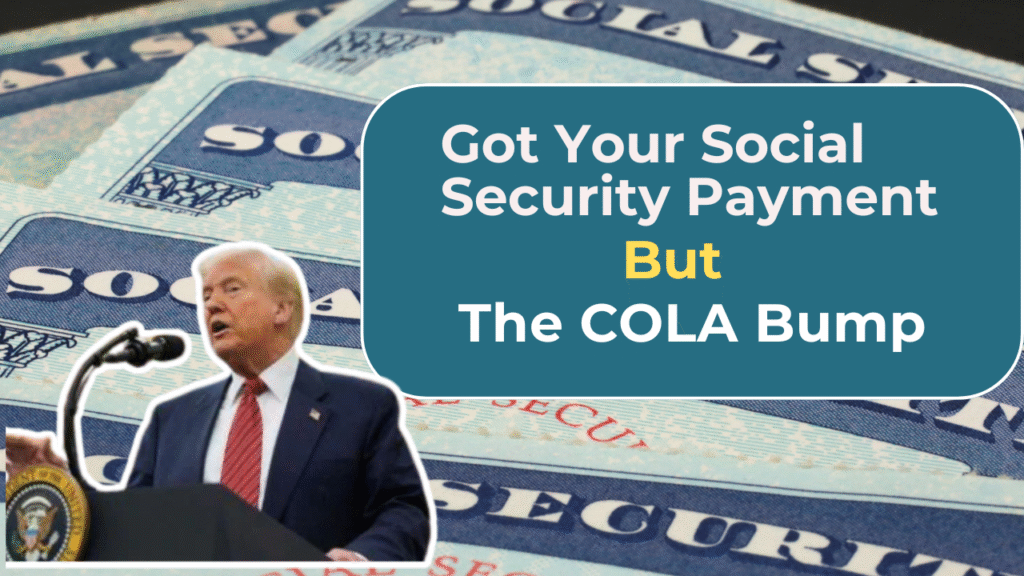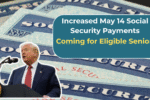Millions of Americans rely on Social Security payments to cover essential living expenses, especially as the cost of living continues to rise. In January, beneficiaries typically see a Cost-of-Living Adjustment (COLA) applied to their payments, reflecting inflation changes from the previous year. But what happens if you received your Social Security deposit without the expected bump?
Here’s what to know if your latest payment doesn’t appear to include the 2025 COLA increase and how to confirm your benefits.
What Is the 2025 COLA?
The Social Security Administration (SSA) announced a 3.2% COLA increase for 2025, which went into effect starting with January payments. This adjustment is designed to ensure that beneficiaries’ purchasing power keeps up with inflation.
For example:
- If you received $1,800 per month in 2024, a 3.2% COLA would add about $57.60, raising your new payment to approximately $1,857.60.
- For Supplemental Security Income (SSI) recipients, the monthly maximum for an individual increased from $943 to $973.
These changes were automatically applied to benefits beginning in late December 2024 for SSI recipients and in January 2025 for Social Security beneficiaries.
Why You Might Not See the COLA Increase Yet
There are several reasons why your payment might not reflect the 3.2% increase. Here are the most common explanations:
You’re Receiving a Different Type of Benefit
Not all benefits are increased on the same timeline. While Social Security retirement and disability benefits are typically adjusted in January, other programs like some state-level disability benefits may have different schedules or may not apply the COLA at all.
You Recently Started Receiving Benefits
If you began receiving Social Security payments in late 2024, your first few checks might be based on your original award amount. It could take a billing cycle or two for the adjustment to be applied.
Medicare Premiums Offset the Increase
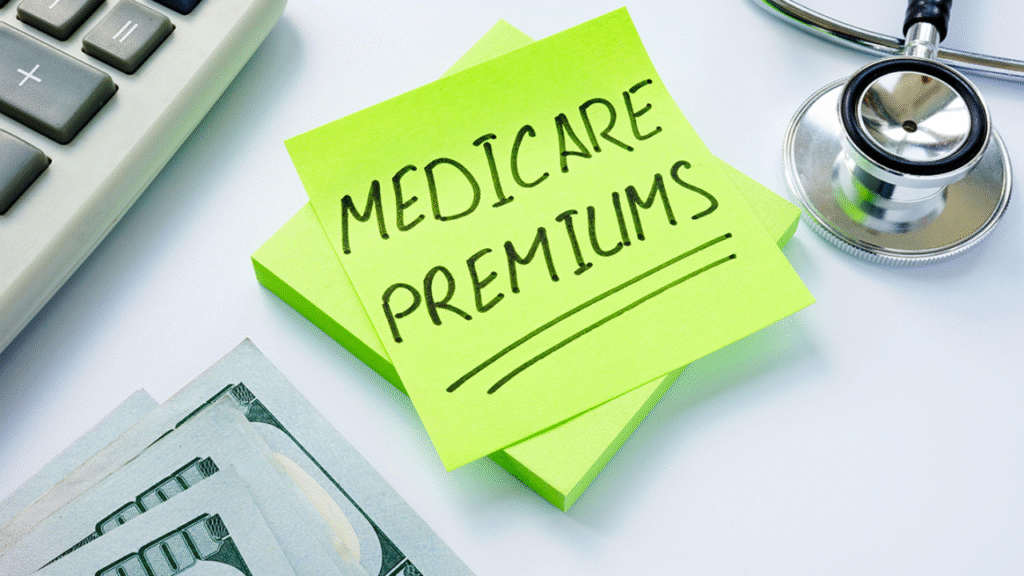
Medicare Part B premiums are often deducted from Social Security checks. In some cases, these premiums increase year over year, which can cancel out part or even all of your COLA increase. If your Part B premium went up by $9, and your COLA added $12 to your monthly benefit, you’d only see a $3 increase in your payment.
Incorrect Bank or Payment Info
If there was an issue with your direct deposit or mailing address, your benefits could be delayed or misapplied. Always ensure your bank details and contact information are up to date with the SSA.
How to Check If You Received the COLA Increase
To confirm whether your 2025 COLA has been applied:
Review Your SSA Benefit Statement
The SSA sends out a COLA notice each December detailing your new benefit amount for the upcoming year. You can find this notice by:
- Logging into your my Social Security account online.
- Selecting the “Benefits & Payments Details” tab to view your current monthly benefit and payment history.
- Looking for the COLA notice under “Messages” or “Documents.”
This is the easiest way to verify whether the increase was applied and to compare it to your previous benefits.
Compare Recent Payment Amounts
If you have access to your bank statements or past SSA payments, you can directly compare:
- Your final 2024 payment (likely received in December or early January)
- Your most recent 2025 payment
A difference of approximately 3.2% should be evident. If not, it may indicate a delay or error.
Contact the SSA
If you’re still unsure or believe there’s a mistake:
- Call the Social Security Administration directly at 1-800-772-1213. Agents are available weekdays from 8 a.m. to 7 p.m.
- You may also visit your local SSA office for in-person support.
Having your Social Security number and recent payment details on hand will help speed up the process.
What to Do If There’s a Problem
If your COLA increase hasn’t shown up and you’re confident it should have, here’s how to proceed:
File a Complaint or Inquiry
The SSA allows you to submit formal inquiries or reports about benefit errors. You can do this through:
- Your my Social Security account
- A phone call to their national help line
- A visit to a local SSA office
Document everything — including dates, call logs, and SSA responses — in case you need to escalate your concern.
Be Patient With Timing
Sometimes, it takes a full billing cycle for adjustments to appear. If you’re new to receiving benefits or if your address or bank info changed recently, you might experience a short delay.
Looking Ahead: Staying Informed
Social Security COLA changes are announced every October and take effect the following January. To stay updated:
- Make sure your my Social Security account is active and secure.
- Regularly check for SSA announcements in late fall.
- Subscribe to newsletters or alerts related to Social Security benefits.
Final Thoughts
The COLA is a vital lifeline for millions of seniors, disabled individuals, and other Social Security recipients. While most people receive the increase automatically, administrative errors, Medicare deductions, or timing issues can occasionally obscure the changes.
If your payment doesn’t seem right, don’t panic — but do check your records, compare statements, and reach out to the SSA for clarity. It’s your right to receive the full benefit you’re entitled to, especially as prices continue to rise.